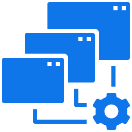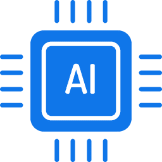AI Copywriter:
The Ultimate Email Assistant for Your Pitch
An AI Copywriter is essential for fast and accurate writing when communicating with the industry.
- What is the Virtual Publicist AI Copywriter
- How to Use Virtual Publicist AI Copywriter
- Templates with an AI Copywriter
- Pro Tips
What is the Virtual Publicist AI Copywriter?
Once your contacts are organized and targeted for your upcoming release, Virtual Publicist offers a state-of-the-art AI copywriter to close the deal.
Having analyzed thousands of music industry pitches and their success rates, the AI copywriter will suggest keywords to use, information to add, and adjustments to your script.
What’s great is that the copywriter will check your spelling and syntax and even suggest a template if your pitch is too off-topic.
After all, the objective is to close the deal, not sound like Shakespeare.
Sign Up Today !
Send the Perfect Email !
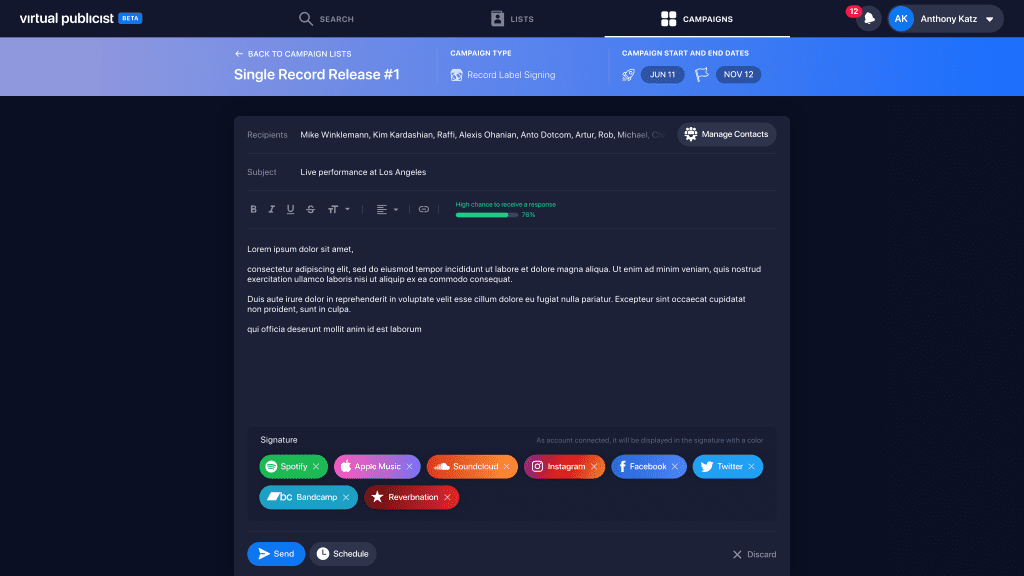
How to Use a Virtual Publicist with an AI Copywriter ?
Virtual Publicist offers the most up-to-date word-processing software to make your messages pitch perfect.
Imagine having your own professional writer who tells you how to write, offers you templates, and corrects your mistakes and syntax before you send.
AI-powered and media-trained, our writing AI helps you make the perfect pitch tailored to your target.
With a private inbox, Virtual Publicist holds all your media outreach in one place and gives you a series of labels and tags to properly organize your campaign.
Navigating the message screen on your AI copywriter.
- Select a recipient from either your saved smart list or your personal contacts.
- On the next screen, you will be asked to enter the contacts you want to reach.
- Just make sure there are not too many people receiving a very generic email; this can make them quickly ignore your email and never respond.
- Select your subject title.
- Your subject line needs to state the objective of the email clearly.
- If you are sending a general email, make sure to put ATTN, signifying attention, and the person’s name you are referring to.
- Template or type
- The last tile will show you a selection of templates targeted for different objectives.
- Templates are thematically organized, so you can choose from the suggestions or browse the list and choose.
Your AI copywriter will evaluate your pitch based on:
- Tone: Is your writing blunt? Joyful? Enthusiastic? Boring? The AI will score your email and suggest edits so that you are not too friendly, but not rude either.
- Language: If you are being too repetitive or using flaccid adjectives to describe your music, these corrections will appear as suggestions over the words. You can quickly select and swap to make your text more appealing.
- Clarity: Does your email properly express your subject line? Now you won’t have to re-read and re-interpret your own objectives.
- Consistency: Do the beginning and end of your email have all the necessary elements to get the idea across?
Inbox and Messaging Features.
- Email monitor:
- This trigger tells you if the person you have emailed has opened your email and how long it’s been
- Reply notification:
- Get notified instantly when you receive a response. Connect your phone to get a text when your targets answer back.
- Contact Information:
- Not all outlets or professionals will want to be reached by email. With Virtual Publicist, you will find out the best way to contact your lead directly on their profile.
Sign Up Today !
Send the Perfect Email !
How to use templates ?
You might be able to write a dope beat, but writing an email is another kind of arena.
Emails need to be simple, concise, and compelling in order to make their way through. Converting a request into action is not always simple, so we give artists a tool to help them write the perfect pitch.
Your AI copywriter measures the tones in your text. Virtual Publicist offers a selection of templates to help speed up the process of your outreach.
Depending on your subscription plan, you have access to one of three tiers of templates.
- Base: provides a variety of introduction emails as well as one submission request form per category.
- Gold: includes request forms, inquiries, pitch makers, and campaign invitation
- Platinum: This includes multiple styles, such as legal documents, contracts, and applications.
Using an AI Copywriter Template:
- Once you have completed creating your Smart List, you can begin drafting your pitch.
- It is always better to tailor your email to the person you are talking to.
- To use a template:
- When in the inbox or writing screen, click the “add template” button at the bottom right.
- Select from one of the topic-specific titles:
- Each template has a unique purpose and has been crafted to optimize your pitching results.
If you want to give your outlet the right information and not bombard them with a storyline, check out our Learn section on communicating with different kinds of media.
- Each template has a unique purpose and has been crafted to optimize your pitching results.

Sign Up Today !
Send the Perfect Email !
How to write the best pitch for your music release ?
- It’s important to clearly express the objective of your request in a concise way.
- If there is too much information, the person you are reaching out to might have a hard time understanding the request.
- If the information is insufficient, they’ll be left with lots of questions and may avoid replying at all.
- Use simple language mixed with industry words.
- Once your agreement is confirmed, schedule a follow-up and confirm the terms of the service.
You can follow through on all your messages from your inbox and see the conversations with each of your contacts.
Make sure to follow up on your message and keep a diversified portfolio of lists to have a wide scope of the industry.
Use Smart Messaging for the perfect email response.
- Our Smart Messaging system gives you a complete toolkit to perfect your pitching skills. If you find a winning formula, you can even save the template and use it later with other clients. Don’t forget to customize depending on who you are reaching out to.
- A smart message has a higher chance of being opened by its recipient because it’s tailored using data from thousands of email results, meaning your title box and message are devoid of promotional and solicitation red flags. Even if your objective is ultimately to sell.